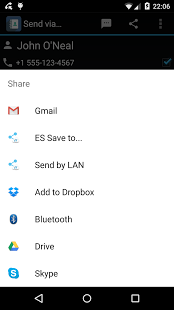Contactos: Share contacts 3.5.0
Free Version
Publisher Description
Ever wanted to share your contacts but couldn't find the option in Android? Do you need an easy way to share your own contact details with others? Do you need to backup your contacts to your computer but don't know how? Would you like to share by SMS a contact directly from Android agenda?
With Contactos you can fast and easily share all your contacts and also your own.
Just choose the contacts you want to share. For every selected contact you can decide which elements you want to send:
- Name
- Phone numbers
- Emails
- Addresses
That's it, now just send them by SMS or email. As simple as that!
*** Integration with Android agenda ***
Select the contact using the contacts application in Android, press menu and select the option "Share" and "Contactos"
Other nice features:
- Sharing by email attaches a custom vCard with only the contact details you have selected
- Quick find so you can easily look-up for the contacts
- Friendly user interface
- Move the application to SD card to save your phone internal memory
*** Contactos PRO exclusive features ***
- Select multiple contacts. Very convenient to share several contacts in just one SMS, thus saving money ;)
- Export all your contacts with just one click using the menu button. Very useful to backup all your contacts in your computer.
The upgrade to the PRO version is made as an in-app purchase. No need to install a new application :)
FAQ:
Q: Why is it not possible to attach a vCard to the SMS?
A: The SMS protocol allows only sending text. The vCard is sent when sharing by email.
d7fbb2b86e
About Contactos: Share contacts
Contactos: Share contacts is a free app for Android published in the Telephony list of apps, part of Communications.
The company that develops Contactos: Share contacts is Minu94Softwares. The latest version released by its developer is 3.5.0. This app was rated by 1 users of our site and has an average rating of 3.0.
To install Contactos: Share contacts on your Android device, just click the green Continue To App button above to start the installation process. The app is listed on our website since 2018-07-10 and was downloaded 20 times. We have already checked if the download link is safe, however for your own protection we recommend that you scan the downloaded app with your antivirus. Your antivirus may detect the Contactos: Share contacts as malware as malware if the download link to com.movinapp.contactos is broken.
How to install Contactos: Share contacts on your Android device:
- Click on the Continue To App button on our website. This will redirect you to Google Play.
- Once the Contactos: Share contacts is shown in the Google Play listing of your Android device, you can start its download and installation. Tap on the Install button located below the search bar and to the right of the app icon.
- A pop-up window with the permissions required by Contactos: Share contacts will be shown. Click on Accept to continue the process.
- Contactos: Share contacts will be downloaded onto your device, displaying a progress. Once the download completes, the installation will start and you'll get a notification after the installation is finished.